So...
Did you know there were changes to Google Sites?! If your answer is "yes," then good. You're in the know. If your answer is "no," outstanding. You're right there with me :)
I figured out there were changes to Google Sites when I went to update my digital portfolio. I update the "What I'm Reading" page quite often, but never noticed the big, new, honking icons on the editing side.
So, of course, I get curious and actually read through the G Suite blog. Phew... layouts have only been available since August 14th. Wait... it's September 22nd. It's been a MONTH?!
So I did what any "normal" teacher would do... I wanted to see how these layouts work. And let me tell you, these new layouts make your Google Site look AWESOME!
I tried to make my Site look as professional as possible before the layouts, but I thought it was pretty challenging. I liked that I could hide a page from navigation (i.e., it would not appear in the list of sites on the top navigation bar), but the only way to link to all of the subpages was through a list. It didn't look bad, but it didn't seem professional. With the new layouts, I was able to update my Tech Training page with images (using the built-in Google Search for commercial reuse images) and descriptions of what the viewer will find on the page. The pictures are professional, high-quality, and relevant! I also updated my professional presentations page by keeping the same "list" layout by adding an image and description for each page but changing it so the picture and text switch alignment on each row. Finally, I updated my Broadcasting student work page by adding buttons for our Instagram page and Youtube channel instead of having them as links on separate rows.
Even though I'm stoked about my own professional page, I think I'm more excited about how these layouts can be used with students! I know that Skyview is slowly moving towards accepting digital portfolios, so this isn't something that I would introduce yet. I do believe, however, that the 8th graders should be using these layouts to their benefit. We'll see... another goal for the future.
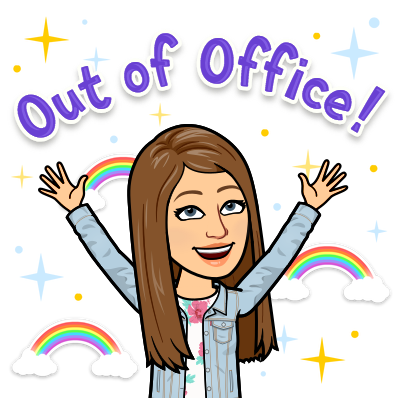
Thanks for reading! I'll see you next week!
- Rachel
My Teacherspayteachers website


No comments:
Post a Comment